Sometimes you need to see what's below the surface. Here is one way: lower the opacity of the surface... & here is how:
1. Start with a Molecular surface, and a ribbon. Calculate these under Compute--> MSMS, and Compute--> Secondary Structure-->Ribbon. Color the Ribbon by Secondary Structure.
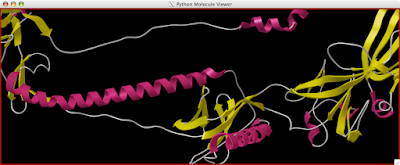
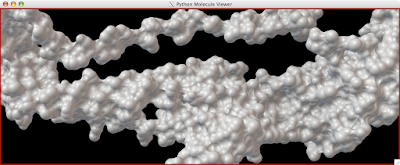
2. The surface is now hiding the ribbon. To see both the ribbon AND the surface, Open the DejVu GUI.
4. Under 'Material' deselect the 'inherit' property and then click the 'Front' box.
5. At the bottom of this Material Editor, there is a slider that controls opacity. Lower the opacity to about 50%.


6. Now you can see both your ribbon and your surface.
-Jon Huntoon









0 comments:
Post a Comment