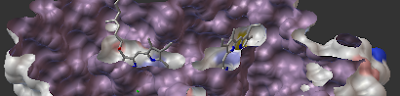 A clipping plane is an excellent way to explore the interior of a protein structure, while also giving reference to the exterior. Sometimes, you can even find complex tunnels that bore into the interior of a protein. To clip in PMV:
A clipping plane is an excellent way to explore the interior of a protein structure, while also giving reference to the exterior. Sometimes, you can even find complex tunnels that bore into the interior of a protein. To clip in PMV:1. Create Molecular Surface by going to Compute--> MSMS
2. Click on the DejaVu button.
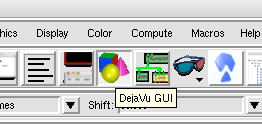
3. In DejaVu, turn on the clipping plane.
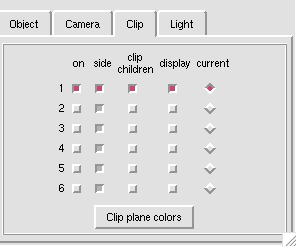
4. In DejaVu, toggle between Clip and Object under "Mouse Transforms" to manipulate the clipping plane and the object alternately. Your 3 button mouse translates, scales, and rotates the clipping plane the same as it does your object.
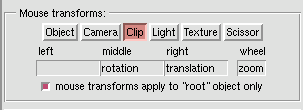
5. For additional clarity, modify the object's 'Back Material' in DejaVu under Object->'Back'
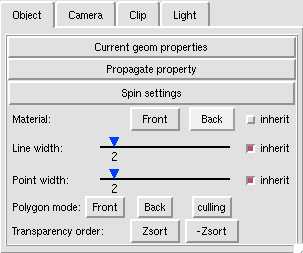

6. Additionally, you can select the individual object to be clipped, like the molecualar surface and leave in tact features such as a stick and ball representation of a heme group.
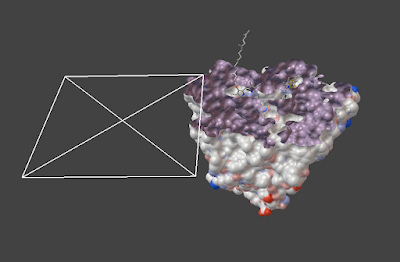






0 comments:
Post a Comment