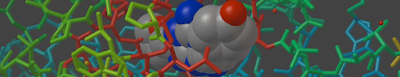
A very nice feature of PMV is the Seletion by 'Spherical Region' which allows you to select atoms within and particular Angstrom radius. This allows you to see the possible interactions of say, a ligand within a pocket in the protein. To do this:
1. Select the atom(s) or residue(s)
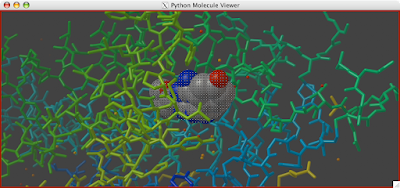
2. Go to Select--> SpericalRegion
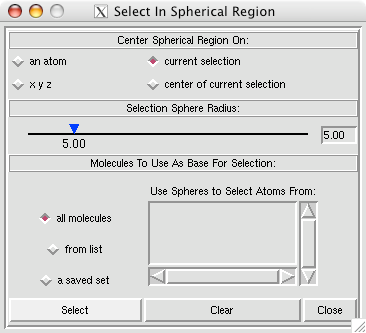
3. Select 'Current Selection'
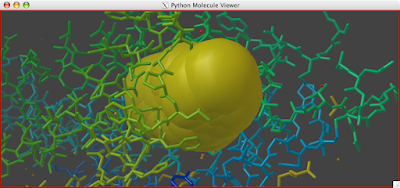
4. Hit 'Close' on the dialog and you should have the atoms within the specified radius (usually 5 Angstroms) selected.
5. Now you can color them or highlight them in some other way to make the proximity more apparant.
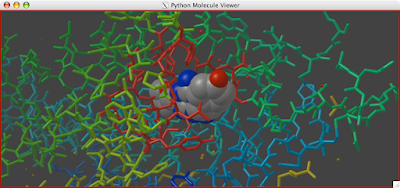
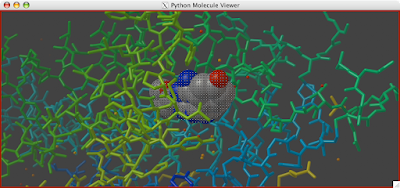
2. Go to Select--> SpericalRegion
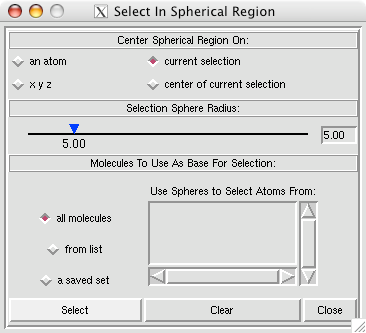
3. Select 'Current Selection'
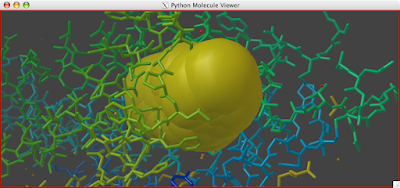
4. Hit 'Close' on the dialog and you should have the atoms within the specified radius (usually 5 Angstroms) selected.
5. Now you can color them or highlight them in some other way to make the proximity more apparant.
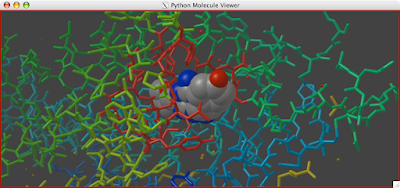





0 comments:
Post a Comment